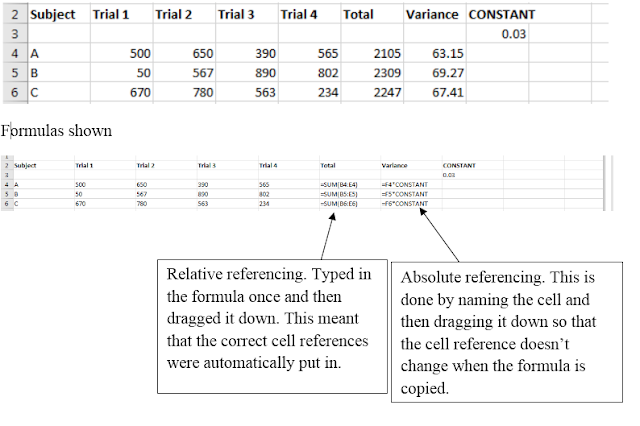Describe
how standard/generic applications software can be tailored using buttons,
forms, form controls, menus and templates and give examples of the use of each.
Buttons
Buttons are an important element in customising and user
interfaces.
Buttons are commonly used on web pages to enable users to
navigate to another area of the website, an external web page or to access a
file.
They can also be used to activate commands. E.g. a macro is
assigned to a button – the button activates the macro when it is clicked.
Forms
Data entry forms can be set up in most of the standard
applications, e.g. databases, spreadsheets, word processing.
These data entry forms can be tailored to make them more
‘user friendly’ with things such as:
·
Auto filling. Has three purposes. One is to
reduce amount of data entry required. Second use is to speed up data entry.
Third use is to reduce the number of data entry mistakes.
·
Drop down boxes. User can choose from a list of
available options simply be clicking on the appropriate one. Used for similar
reasons as auto filling.
Instructions
Adding instructions are useful for users.
Error messages
Important that clear and timely error messages are displayed
in order to assist the user. The first error message on the right would be of
little use to most people.
Menus
Menus are commonly found in most applications. They enable
users to quickly select from a list of available options.